Recently I met with an old colleague of mine and we talked about teams, among other things. He asked me what I would do to urge on a team to become quicker and to deliver more. My gut reaction was that this is a thin line to walk. The following delves a bit deeper into the issue.
What not to do
One particular pitfall is to ask the team to deliver more story points. I guess the motivation behind the idea is two-fold:
- Delivered Story Points are easy to measure.
- The team could work harder and then easily deliver more.
One of those assumptions is generally speaking false and it’s not the measuring point. What I usually see is not people slacking off but people struggling.
But it’s not only that this core assumption is wrong, it gets worse when you consider the likely effects of asking for more story points to deliver. First of all, note that it’s very easy for the team to deliver more story points: The team can simply raise their estimates for each story. They can raise the estimates basically on each estimation, thereby gaming the system and destroying any trust you can have in the estimates. This essentially means you’re loosing the velocity as an indicator what the team can reliably deliver in the future.
The second effect is even worse: If people feel pressure to move more stories to “done”, people will concentrate on delivering the core value — this being the functionality that the client / product owner was asking for. On the flip side, they will stop caring about quality because that is apparently not what is the main driver. As a result, people might stop doing the following things, because they actually cost time, time they can’t spend on finishing the next story:
- testing thoroughly
- covering the changes with automated tests
- cleaning up the legacy code
- refactoring your first “working” implementation into a maintainable shape
The biggest problem with this is that the effects of all this will usually not affect the current sprint, but will probably cause severe slow down later on, either because of bugs that need to be fixed later or because all the technical debt will make any further changes so much more complicated. Let me repeat this: if you don’t care deeply about the quality of what you build, the effects will slow you down, maybe not today, but certainly tomorrow.
Don’t ask for more points, instead drill deeper to figure out what is holding back the team and focus on fixing that.
Why the team can’t move faster and what to do about it
My friend then came up with the idea that it might be viable to look beyond the usual Scrum process, maybe consider Kanban or something else. My perspective (and reaction to him) is that he was on the wrong track. Yes, Scrum does add some rituals that some people consider to be unnecessary baggage that don’t add value. In my experience that’s either because the team in question is actually already a highly experienced team that delivers very successfully or because the process parts are executed so poorly that they don’t help the team. But usually the problems are elsewhere and simply changing the framework you’re using will not fix those.
Process problems
Let’s be clear: yes, in some cases you actually have a problem in the way work flows through your system. One classical scenario is that all testing work is only started at the end of a sprint, when all the implementation is done or you have too many people working on items in parallel, not being able to finish anything early. You are basically setting yourself up to find bugs too late to be fixed and very often also to have left-over testing-only work that needs to be completed in the next sprint.
If you’re using any method to inspect and adapt (e.g. regular retrospectives), this is one of the things you would expect the team to be able to identify themselves and also to take action on. Some guidance from an experienced Scrum Master can be really valuable here, she could for instance use an activity to identify the value stream through the team. Also, ideas from various frameworks can help, e.g. setting a work-in-progress limit as done in Kanban.
The other classical case of process problems is where the organization is putting up several hurdles in front of the development teams without even recognizing it. This could range from forced use of ineffective tools or low-level machines over tons of bureaucracy to using outdated micro-management practices. These process problems are far from easy to tackle and require usually a lot of help from somebody outside of the development team (e.g. the Scrum Master or some manager).
So, yes, sometimes your process is a problem, but it’s unlikely that it’s a question of Scrum or Kanban (or something else).
Worthless work doesn’t motivate
If your team doesn’t seem to have high spirit to tackle the next job, it’s probably not related to your organization. If your product is really worthless, no one will be motivated to put in any effort. I have a good friend who was literally asked to add piles of sh*t to a game his employer produced. This was a rather short lasting work relationship. I guess such an experience is the exception but nevertheless in some cases people see no value in what they produce.
Let’s assume you team is working on a genuinely useful product. This does not mean that it’s obvious to everybody that the next version or feature serves a useful purpose, too. Sometimes the people which know best why delivering a product to the customer is important are the same which don’t understand the need to explain this to the development team. But this is vital for motivating the good people that are building the product in the first place. Ignoring this often goes along with a mindset of seeing the development team as a feature factory, a black box into which you have to feed specifications and which will spit out the next version of the product on the other side.
The problem is that on the inside of the factory the value of the work remains in the dark, of course. Either feature that needs to be built is just another feature, all different but also all the same. As a result, team members will get the impression that it’s actually not all that important what exactly they are building, outside of meeting the deadline, of course. Why there is a deadline in the first place and what happens if it’s missed or whether the actual customer problem could be solved better with an entirely different solution, is a problem of other people “above my pay grade”. Of course, if the team doesn’t understand the value of what they’re building, how could they care about delivering something with better quality or with higher efficiency?
I’m convinced that the root cause of this issue is that there is no collaboration between the product managers and the development team. Try to live up to the idea that “Business people and developers must work together daily throughout the project”. It’s hard to just throw requirements over the fence without any further explanations, if the guys can ask all sorts of questions every day in the stand-up. Day to day collaboration and just spending a lot of time together (aka “socializing”) will also help with the insight that the developer team consists just of fellow humans with a brain and a genuine interest that their work should matter.
The other answer to this wide-spread problem is to make sure that at the start of a project (release, product increment, sprint etc.) the person responsible for the success and the money explains the vision and the goal that needs to be met. If you can back up this story with customer input or other market research, the better. When explaining and discussing things (the what), keep referring back to the goal and the vision (the why). This will lead to better discussions, better solutions and almost certainly to higher motivation among the team.
Technical debt
“If your code is crap, stickies on the wall won’t help” — Rich Rogers
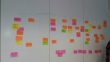 The truth of this quote can’t be overstated in my experience. The more technical debt you accumulate, the slower your team will become as it struggles to understand all that crap. Also, code that is hard to understand will make it easy to introduce new bugs and each new bug means that your team will not work on new features. Bad code will also demotivate your people as they feel like Don Quixote fighting an endless battle against windmills that will constantly throw more bad code into their faces. There is also the broken-window syndrome: if people get the feeling that everything looks awful and is broken already, they can get the feeling that it is alright to put in even more spaghetti code.
The truth of this quote can’t be overstated in my experience. The more technical debt you accumulate, the slower your team will become as it struggles to understand all that crap. Also, code that is hard to understand will make it easy to introduce new bugs and each new bug means that your team will not work on new features. Bad code will also demotivate your people as they feel like Don Quixote fighting an endless battle against windmills that will constantly throw more bad code into their faces. There is also the broken-window syndrome: if people get the feeling that everything looks awful and is broken already, they can get the feeling that it is alright to put in even more spaghetti code.
“Continuous attention to technical excellence and good design enhances agility” — Agile manifesto
I think it’s a shame that the focus of agile has shifted from methods like XP to frameworks like Scrum or SAFe which don’t have the same emphasis on technical excellence. Don’t get me wrong, I know that a lot of the techniques which were promoted in XP like TDD are now considered state of the art for software development, regardless of the process for work organization you are using. But the thing is that it’s too easy (for people like the Scrum Master) to concentrate on getting stuff “done” and other core pieces of such frameworks and to let the technical excellence slip completely out of focus.
The right action to take is to make people constantly aware that good technical solutions which are maintainable will make life (or at least work) so much easier and nicer. Use a Definition of Done which is focusing on quality and maintainable code. Establish pair programming and code reviews. Make sure you get technical debt items into the backlog and that they are also prioritized appropriately.
Note that this is not about “gold plating” and spending endless hours on polishing code. But honor the Boy Scout rule that you should leave any place you visit a little bit cleaner than before.
Lack of expertise
One related problem is that you might have people in the team which don’t have all the necessary expertise that would allow them to work “faster” or to find high quality solutions. This usually comes in two flavors:
- lack of general development know-how (e.g. SQL, programming language, design patterns etc.)
- understanding of the existing code basis
Both are usually problems which will become smaller over time because your beginners will gain more experience in the fundamental technology and also in the code basis on which they are working. Be aware, however, that it’s easy to reach a level where people have learned enough to be dangerous. That’s difficult because they can both produce something that “works” but is not of the required quality. It’s easy to stay on this low-level plateau of understanding when there is no mentoring / coaching beyond this level.
 The key idea to solve this problem is to actively invest into the expertise of your team members. One idea is to have dedicated training sessions addressing the required know-how areas. However, getting a theoretical introduction into a topic is usually not enough and should only be the starting point to get hands-on experience. So, I think it is crucial that the overall team understands that the more experienced people can fundamentally help the less experienced people while doing the real work — by patiently answering questions, explaining concepts and reasons, by pair programming and general technical coaching. Note that this isn’t a one-way road (from senior to junior) either: this becomes a lot easier if the inexperienced people are confident that it’s okay to ask for help and to admit failures without having to fear retaliation — which brings us to the next point.
The key idea to solve this problem is to actively invest into the expertise of your team members. One idea is to have dedicated training sessions addressing the required know-how areas. However, getting a theoretical introduction into a topic is usually not enough and should only be the starting point to get hands-on experience. So, I think it is crucial that the overall team understands that the more experienced people can fundamentally help the less experienced people while doing the real work — by patiently answering questions, explaining concepts and reasons, by pair programming and general technical coaching. Note that this isn’t a one-way road (from senior to junior) either: this becomes a lot easier if the inexperienced people are confident that it’s okay to ask for help and to admit failures without having to fear retaliation — which brings us to the next point.
Team conflicts
The agile manifesto prefers “Individuals and interactions over processes and tools”, but it’s so much more easy to focus only on the latter. Especially technical people are often too happy to ignore people problems (maybe that’s why they chose to go into tech in the first place). Team conflicts can come in various different flavors, e.g. some people might not want to work together, maybe there are blame games being played or there are bad rumors being spread behind people’s back. You don’t have to be able to recite the proverbial Five dysfunctions of a team to understand why deep conflicts within a team will be a fundamental blocker on the way to more effective and efficient results. Emotions will get in the way of any discussion, technical or other.
While it is maybe obvious to have this insight into the damaging effects, actually figuring out that there is such a conflict in a team might not be so easy if there is no open fight. Fighting openly is very often avoided by all involved parties, in the name of so-called professionalism. Even if it becomes clear that there is a conflict (or multiple), the team might be very reluctant to actually discuss or resolve it. This is directly related to the conflict, of course, because people need at least some feeling of psychological safety (and ideally also trust) to be able to address problems openly.
I think it’s rare that deep conflicts within a team are resolved without involvement from the outside, regardless of whether the external person is a manager or just another colleague. This takes a lot of patience and even more empathy. An important ingredient here is to make sure that the emotional aspect of the conflict are actually coming to light.
Ironically, the prime directive for retrospectives that is intended to remind people to be respectful can sometimes be a hindrance to openly discuss the conflict. People can misunderstand “believe everybody did the best job they could” that no criticism should be voiced at all, where it’s supposed to enable trust to speak up openly about problems. Activities like Spot the elephant can help here. In my opinion, it is okay when this results in hard discussions and hurt feelings and when emotions become apparent. However, it is the responsibility of the moderator to ensure that these emotions don’t get in the way of a discussion of solutions. Ideally, the involved people should be the ones which come up with the solution. Unfortunately, in the case of deeper personal conflicts, often the involved people have no idea how to separate factual discussions from emotional aspects or have no experience how to give or react to feedback without deepening the conflict. Moderation from some experienced “outsider” is key here. Of course, in some cases, the best resolution might be to change the setup of the team, but this amounts to losing the game.
Keep it simple, stupid
In my experience, the main problem in software development is rarely the technology or the main process, but almost always people and their interactions. Note that also technical debt is coming either from inexperience or from people not collaborating enough to point out the rising quality problems. So, if you think the process is the problem, I would recommend to take a deeper look.
ObTitle: Adam & the Ants, “Stand and Deliver” from “Prince Charming”
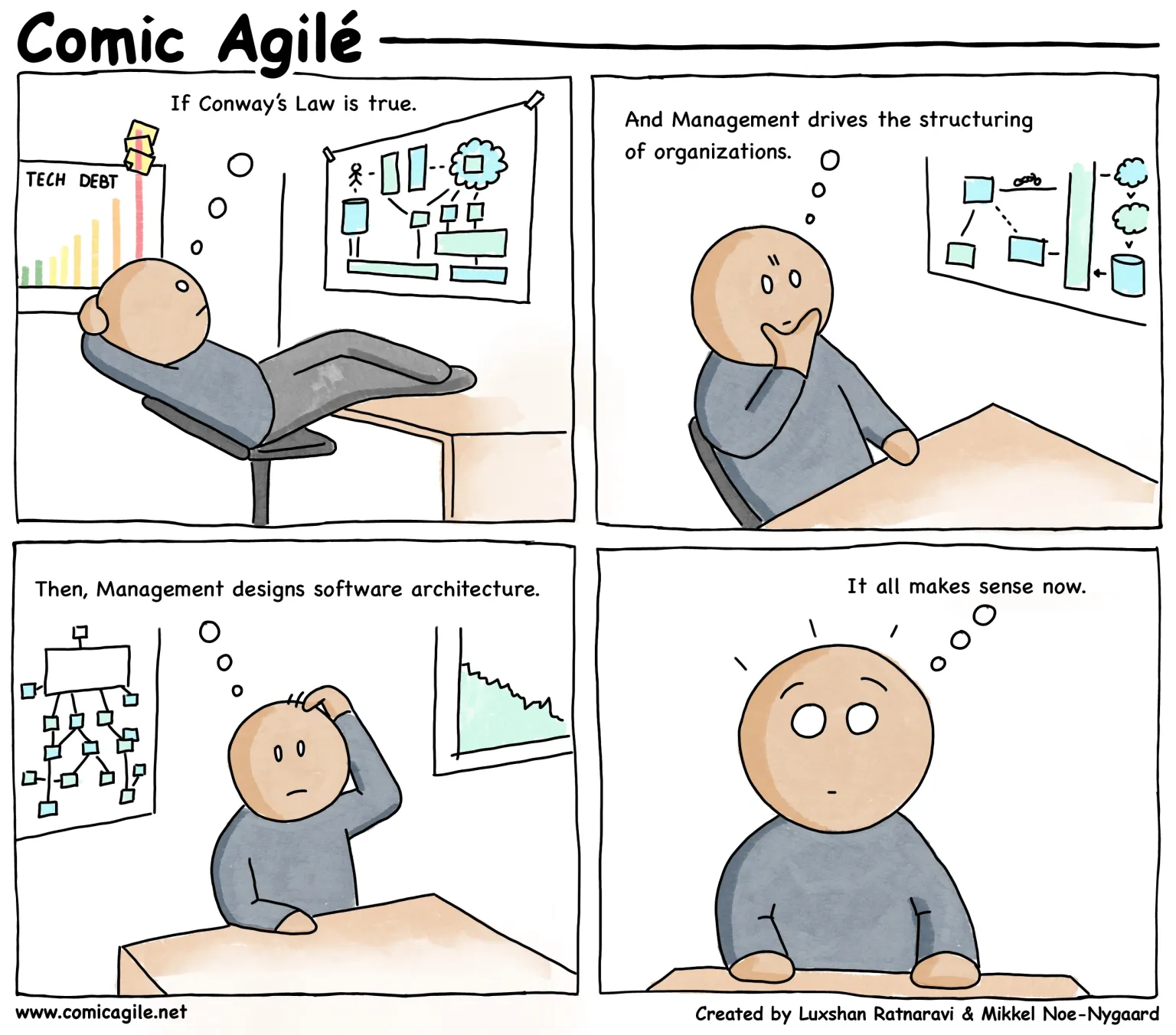




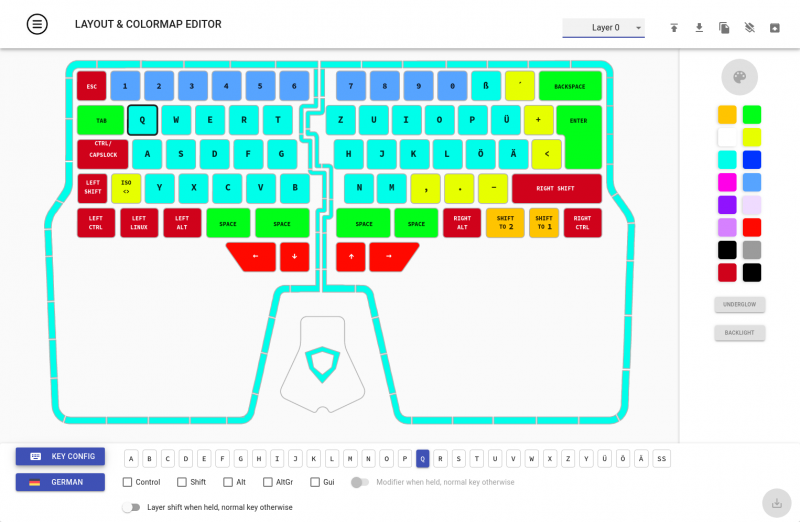
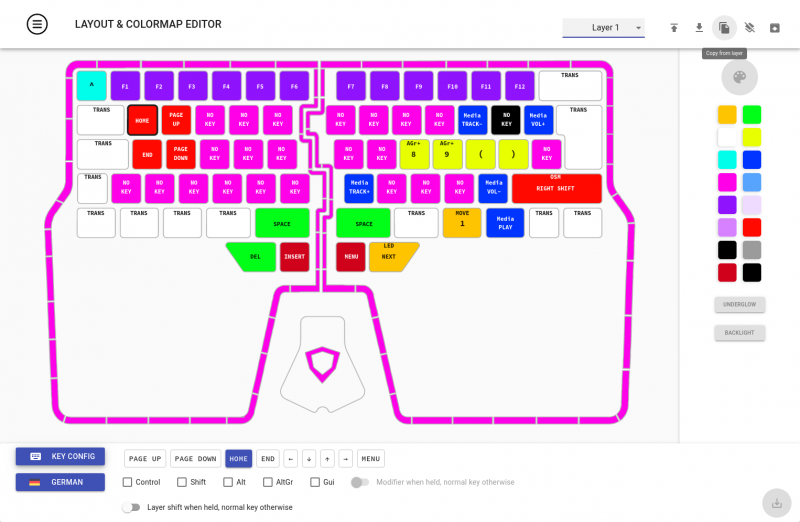

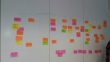 The truth of this quote can’t be overstated in my experience. The more technical debt you accumulate, the slower your team will become as it struggles to understand all that crap. Also, code that is hard to understand will make it easy to introduce new bugs and each new bug means that your team will not work on new features. Bad code will also demotivate your people as they feel like Don Quixote fighting an endless battle against windmills that will constantly throw more bad code into their faces. There is also the broken-window syndrome: if people get the feeling that everything looks awful and is broken already, they can get the feeling that it is alright to put in even more spaghetti code.
The truth of this quote can’t be overstated in my experience. The more technical debt you accumulate, the slower your team will become as it struggles to understand all that crap. Also, code that is hard to understand will make it easy to introduce new bugs and each new bug means that your team will not work on new features. Bad code will also demotivate your people as they feel like Don Quixote fighting an endless battle against windmills that will constantly throw more bad code into their faces. There is also the broken-window syndrome: if people get the feeling that everything looks awful and is broken already, they can get the feeling that it is alright to put in even more spaghetti code.